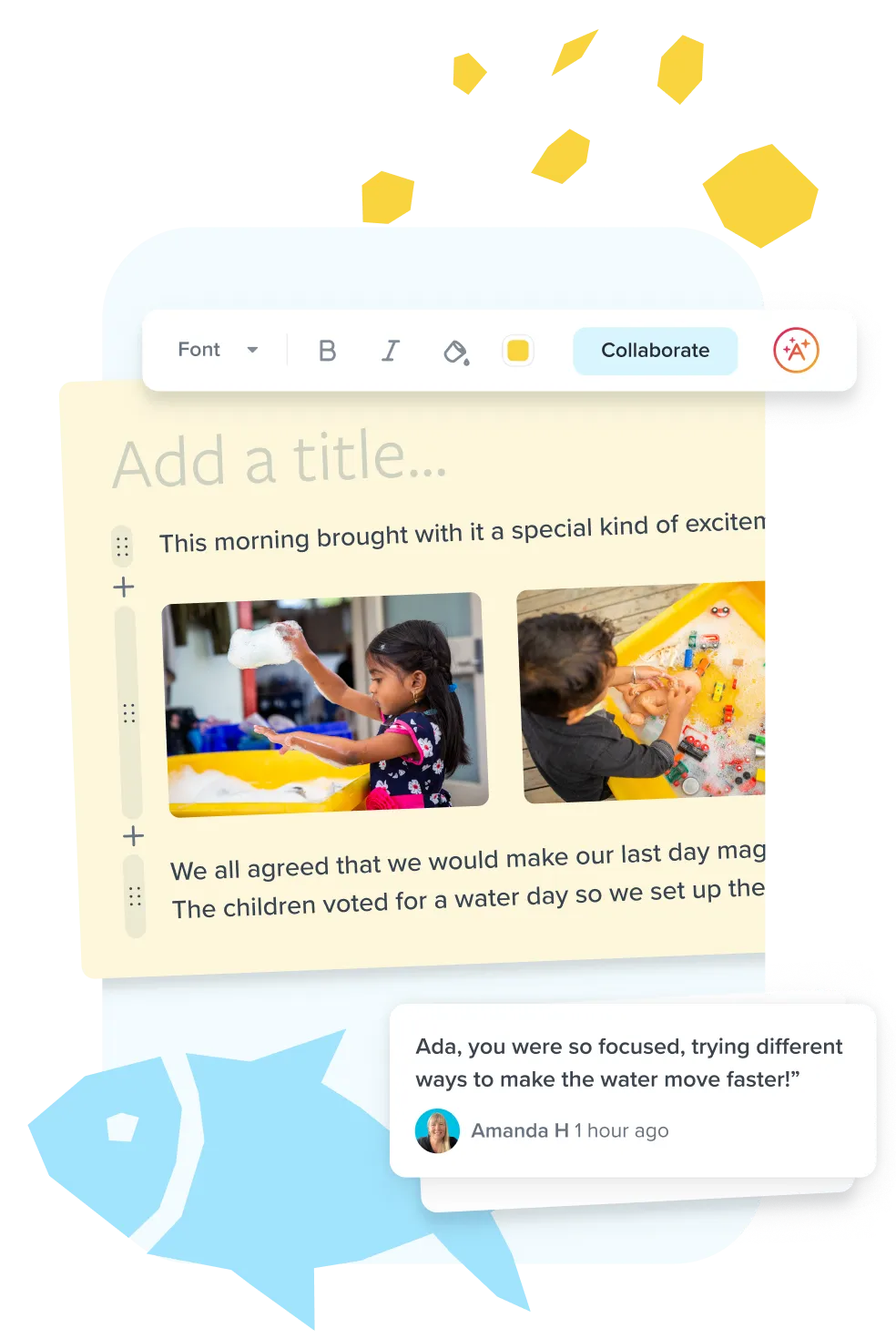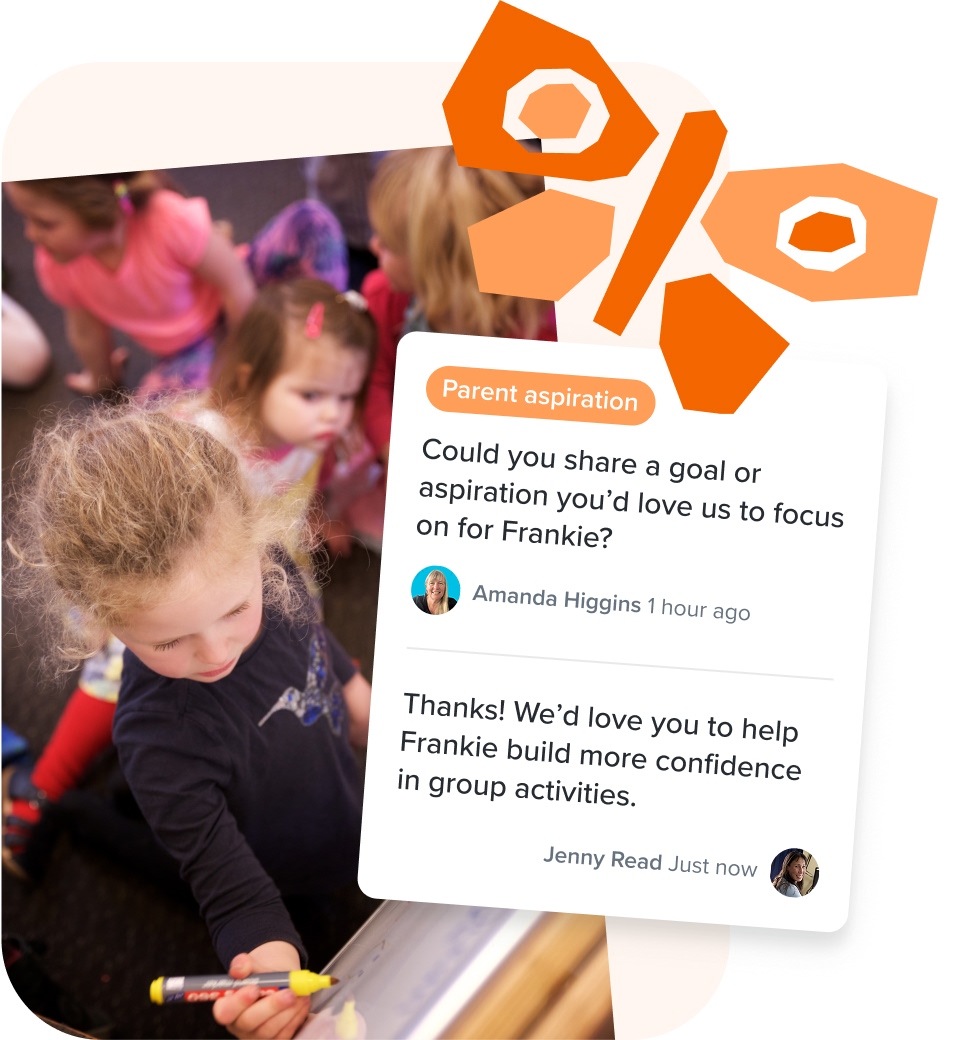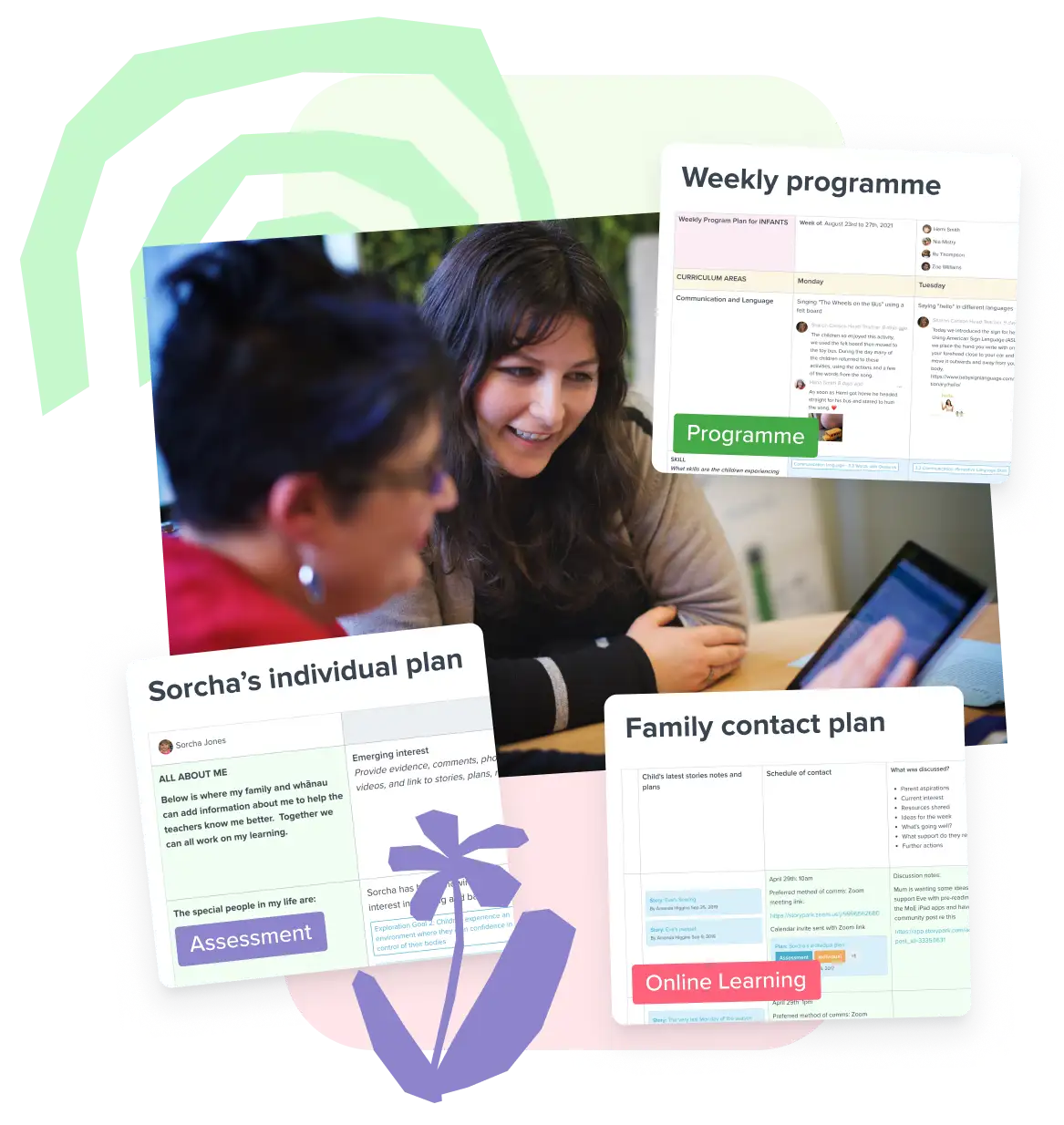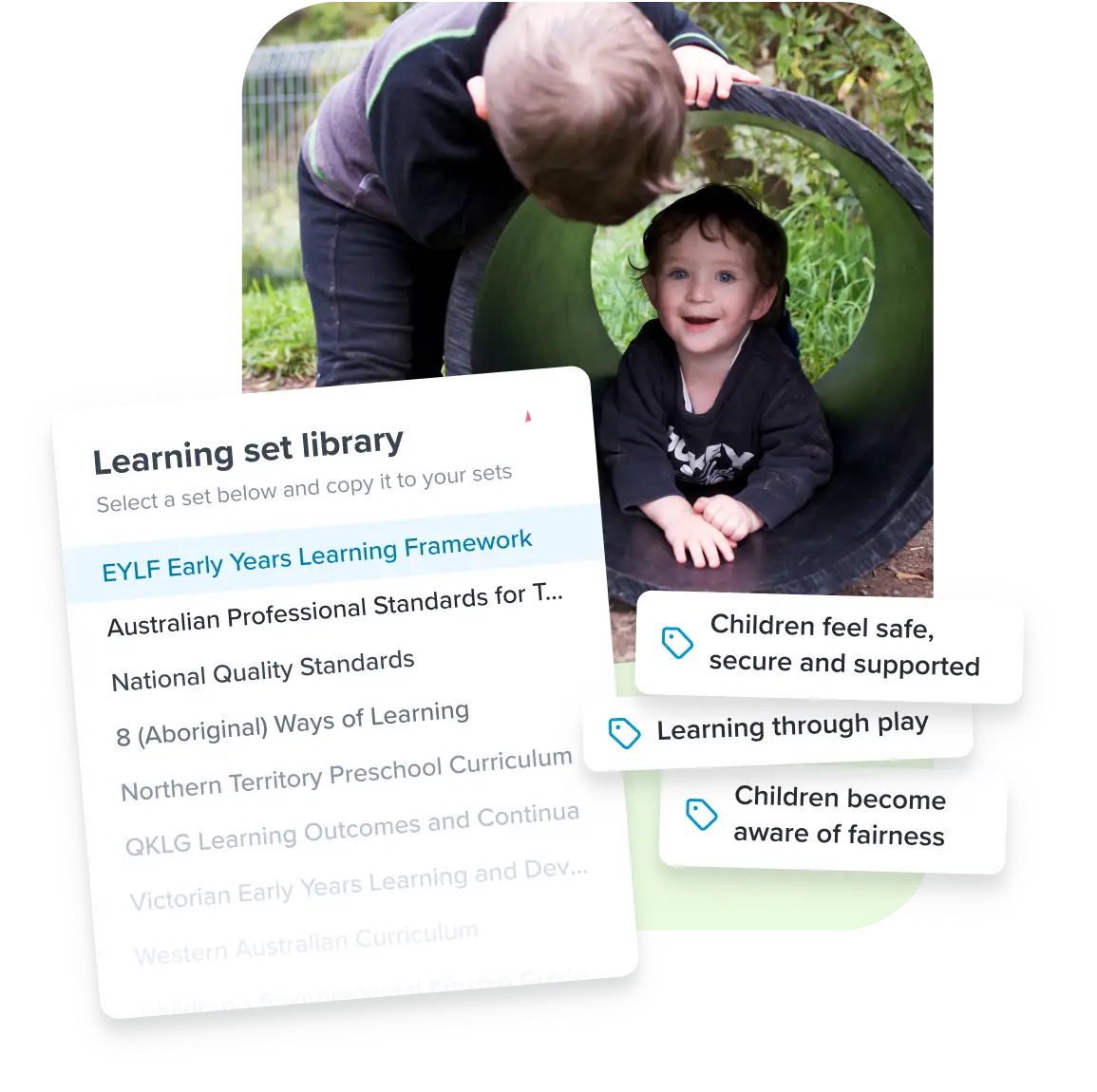By clicking “Accept”, you agree to the use of cookies to enhance site navigation, for usage analysis, and marketing. View our Privacy Policy for more information.
Thank you! Your submission has been received!
Oops! Something went wrong while submitting the form.